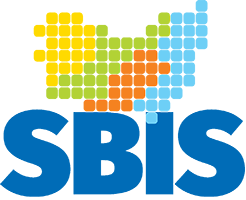CSV Upload or Email a spreadsheet
Email a spreadsheet
You can email a batch of records to us by downloading our Spreadsheet template (on the left). Fill it with your records, save it and email it to the address given within the file.
CSV Upload
This wizard can be used to upload a batch of records with CSV file (All spreadsheets have either a 'save as csv' or 'export to csv' function). The wizard requires the file to match the columns within the Indicia system. The minimum column requirements are in a template that can be downloaded to the left.
Advanced users may have additional columns, these will have to be matched manually when using the upload wizard.
Uploaded files cannot be edited and there is no facility for flagging sensitive records (these should be submitted using a form).
If using the template provided species name matching is done using the species (scientific name) column. If an entry cannot be matched on this column or if there are issues with any other columns an error summary spreadsheet will be produced that details the errors.
Note: the grid referencing standard that needs to be followed is OSGB (British National Grid) e.g. TM**********.
| View records |
|---|
| View all records |
| View latest records |
| NBN Atlas records |